description
You can use BOM management to define articles that consist of any number of articles. A BOM can have an unlimited number of BOMs of any nesting depth.
The same articles can occur more than once in one level, so that different calculations, weights or volumes can be specified here.
If the optional add-on module Serial Number Management is also available, the sub-items of a bill of materials can also contain serial numbers. The same applies to an existing batch module.
The graphical tree display of BOMs immediately displays the nesting of the BOM. The tree view can also be printed. In addition to the option of using the prices from the subarticles to calculate the main BOM, you can also assign a fixed cost estimate to a main BOM as Fix Multi.
In addition to the price calculation of a BOM, volume and weight calculation is also carried out. If subparts change, BOMs can be recalculated from the basis (= bottom-up technique). The lowest elements are re-calculated first and then passed on to the top until the uppermost main element is finally calculated.
In the BOM dialog, you can navigate between sub-articles and generic articles. In addition, you can flip back and forth - similar to the Internet browser - and return to the starting point as quickly as you can. BOMs can be produced at the touch of a button or broken down into the individual parts of the top level.
Three types of BOMs are supported. The production BOMs, commercial BOMs and variant BOMs.
Production parts lists
These parts lists are produced in the production module. Subparts are debited from the warehouse in the appropriate quantities and the new parts are posted accordingly. If a serial number or batch number module is available, the newly produced main part also receives a corresponding number.
Trade parts lists
The commercial BOMs are copied to their components in exploded form in orders. Commercial bills of material provide a kind of macro article accordingly.
Variant BOMs
Variant BOMs are a special form of the production BOM. Here you can define quantity specifications of subparts that can be queried. In this way, you can define bills of material that are basically identical except for quantities of the subparts. These flexible templates are called variant BOMs.
advantages
- Any number of items per parts list
- Unlimited nesting depth
- Multiple answers in one layer
- Serial numbers in main and subparts
- Batch numbers In main and subdivisions
- Production BOMs
- Commercial BOMs
- Graphic representation of the nesting
- Printout of the tree display
- Variable and fixed calculation
- weight support
- Volume support
- Bottom-up calculation
- Easy navigation in the structure
- produce and dismantle parts list