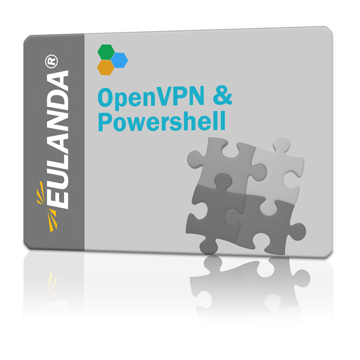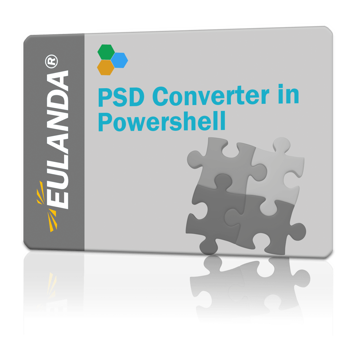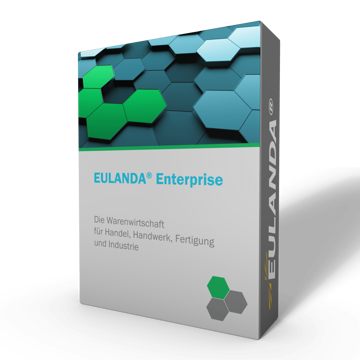A short introduction
nopCommerce creates an XML variant as well as an HTML sitemap. This is needed by search engines like Google to better recognize the structure of the website. So that this is also found automatically by the search engine, nopCommerce also includes it in the robot.txt file.
.
CURL liefert: <html><head><title>Object moved</title></head><body><h2>Object moved to xyz>here</a>.</h2></body></html>
What happened?
In the course of the last days our links disappeared in the search engine until finally almost no result to our pages was listed.
Over the Google web tools we were made aware that the Sitemap.xml was rejected, because there was contained HTML and no XML. However, in the browser the sitemap was correctly displayed as an XML file.</>p> We took a step forward with the tool CURL.exe, recently included in Windows 10 (build 1803). Calling Curl with the URL of the Sitemap.xml file made some things clearer.
Our website replied to the request of the XML file with a redirect instead of delivering the XML file. After many tests, we finally gutted the database of the shop system, until at the end more or less the first delivery state remained. Always check the results of the efforts with CURL. In the end it was a small thing, only three users remained of the master data, the first was the logon administrator and two more were internal users used by the shop system itself. However, these two system users were no longer assigned to a role. After they were reassigned to the guest role, everything worked again immediately.
For all who are confronted with such a problem here the solution of our problem.